Control Panel
Branded Reseller Control Panel
Our 100% customizable Partner Control Panels include all the necessary options you need to successfully administer your customers. Specific options include configuring end-user accounts, downloading software, monitoring backup jobs, viewing backup logs and much much more. We give you total control over your online backup reseller program.
Branded Client Control Panel
The End-User Control Panels give your clients a wide range of flexibility and options including Web-Restore, Custom Reports, Online Backup Statistics, and software downloads. Also remember that this End-User Portal is 100% Branded with Your Name and Business Logo.
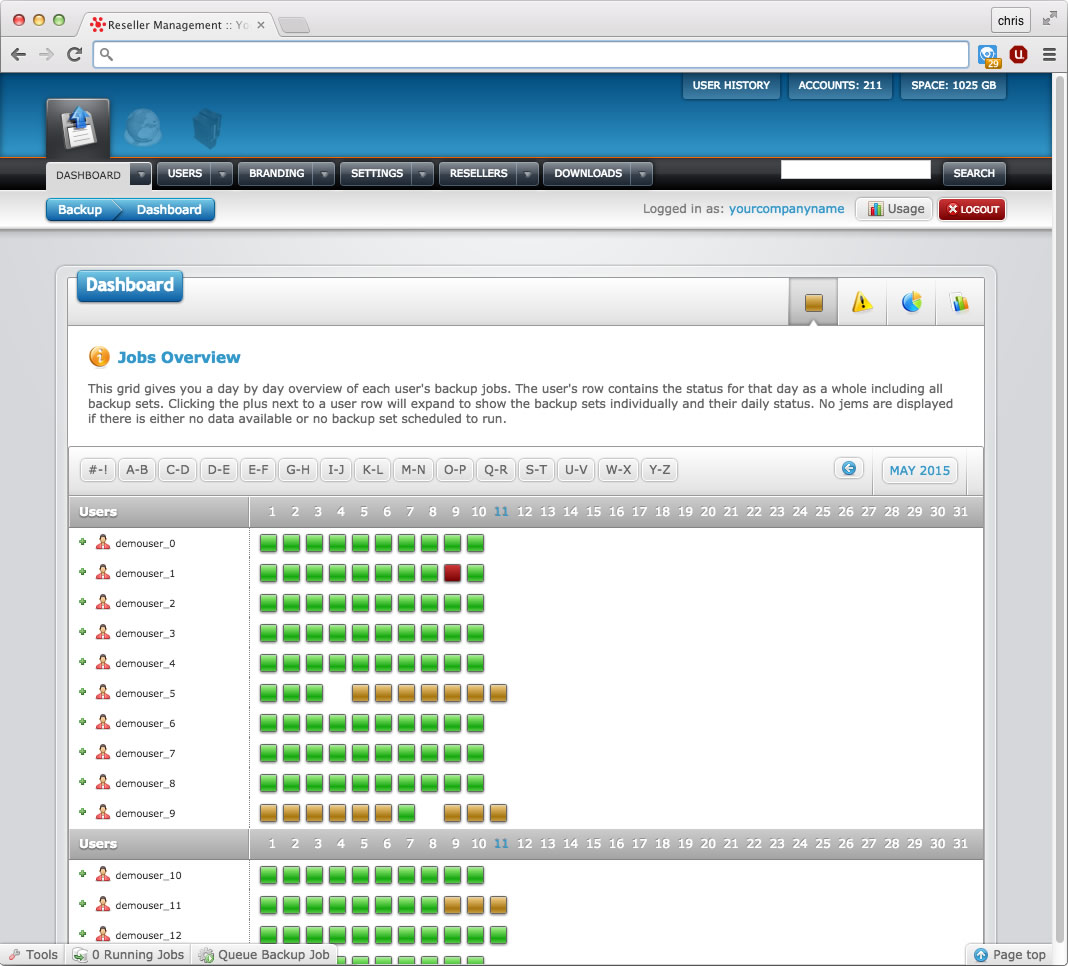
ENLARGE
Our partner dashboard is the central location through which to manage your online backup business. Easily check the status of backup jobs, quickly review customer usage, and view backup jobs all from a convenient centralized location .
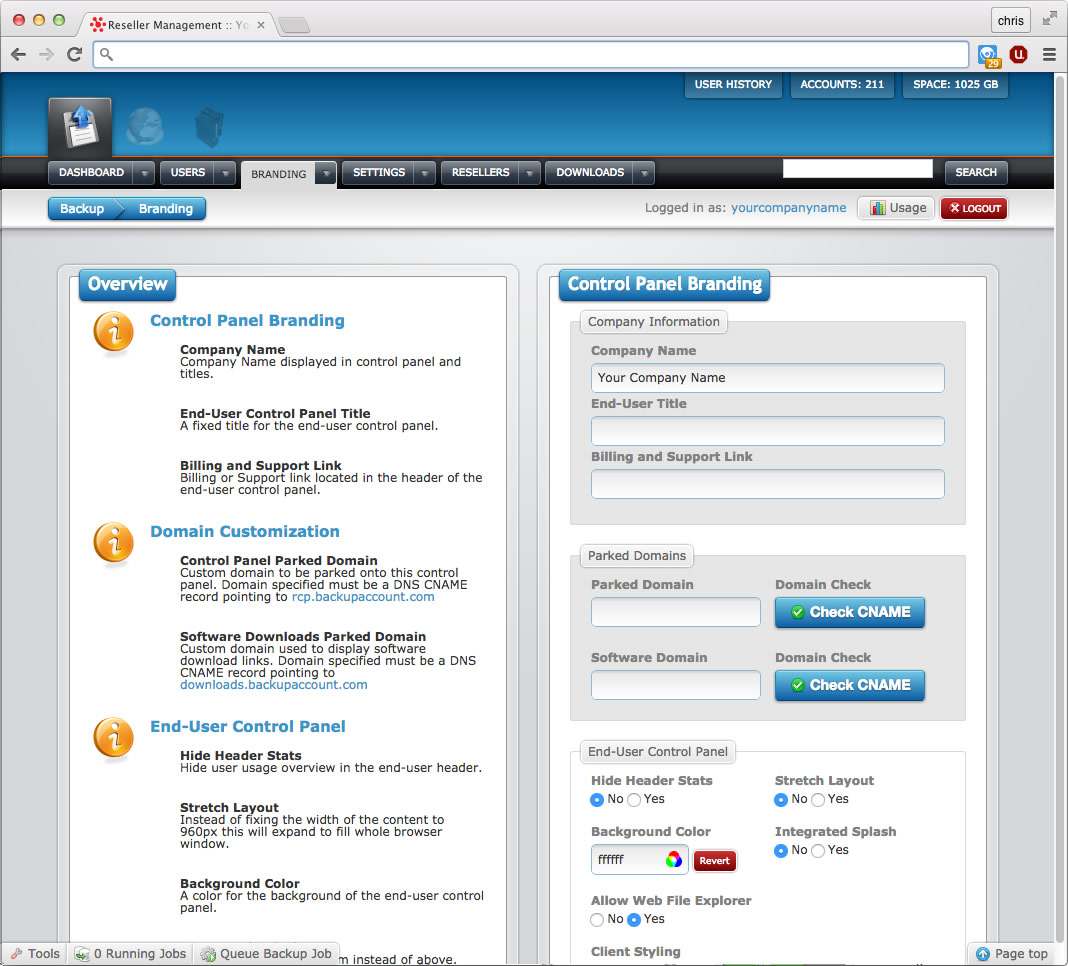
ENLARGE
From this section you can control different aspects of your control panel appearance, as well as modify important settings such as links to your billing and support pages, establishing a custom url domain, and modifying your login and splash logos.
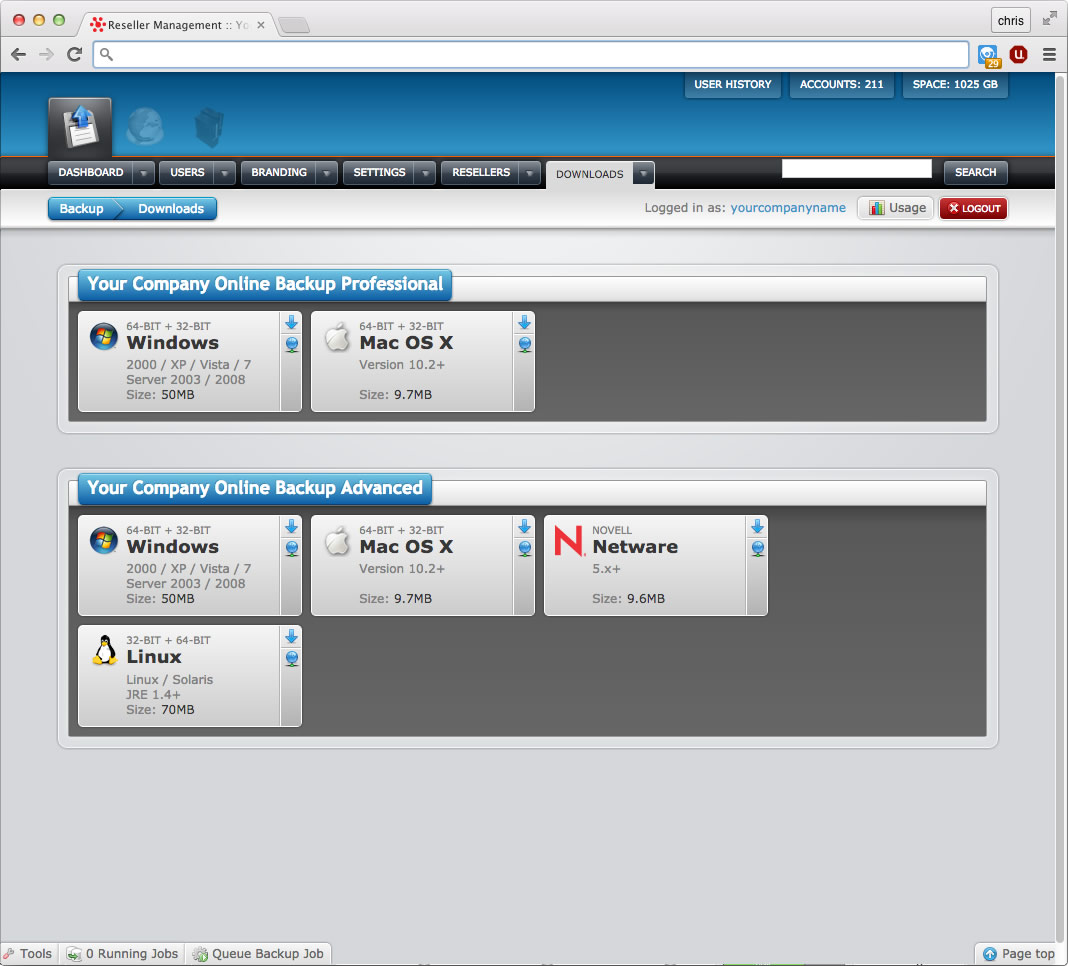
ENLARGE
As soon as your software has been branded, software is then available for download through the Software tab of the partner control panels. From this section partners will be able to download all compatible software to setup customer accounts.
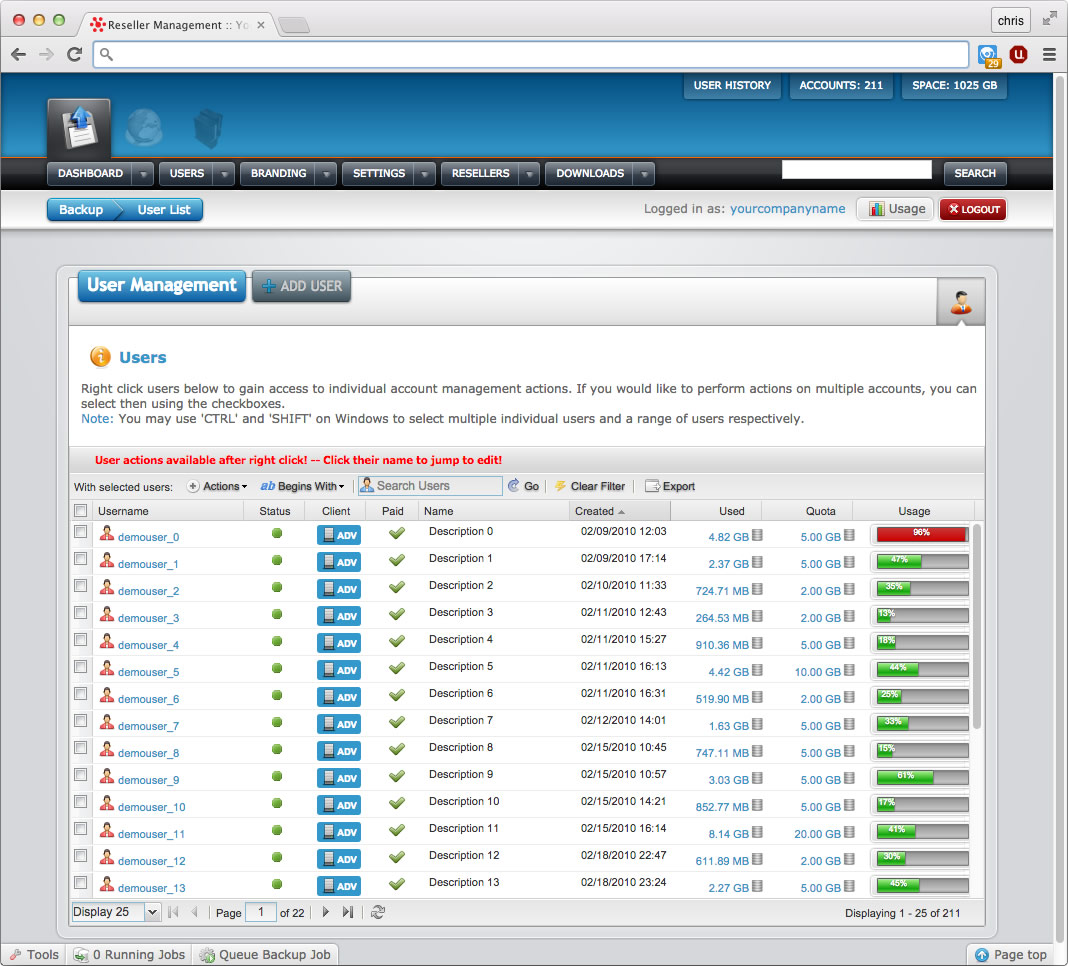
ENLARGE
When managing users, partners can modify accounts settings, change passwords, review account statuses, view storage quotas, manage bandwidth limits, and incorporate add-on modules.

ENLARGE
Control how the system operates with real-time settings. Customize smtp servers, view your account history with activity logs, create additional admins, setup cumulative daily backup job reports.
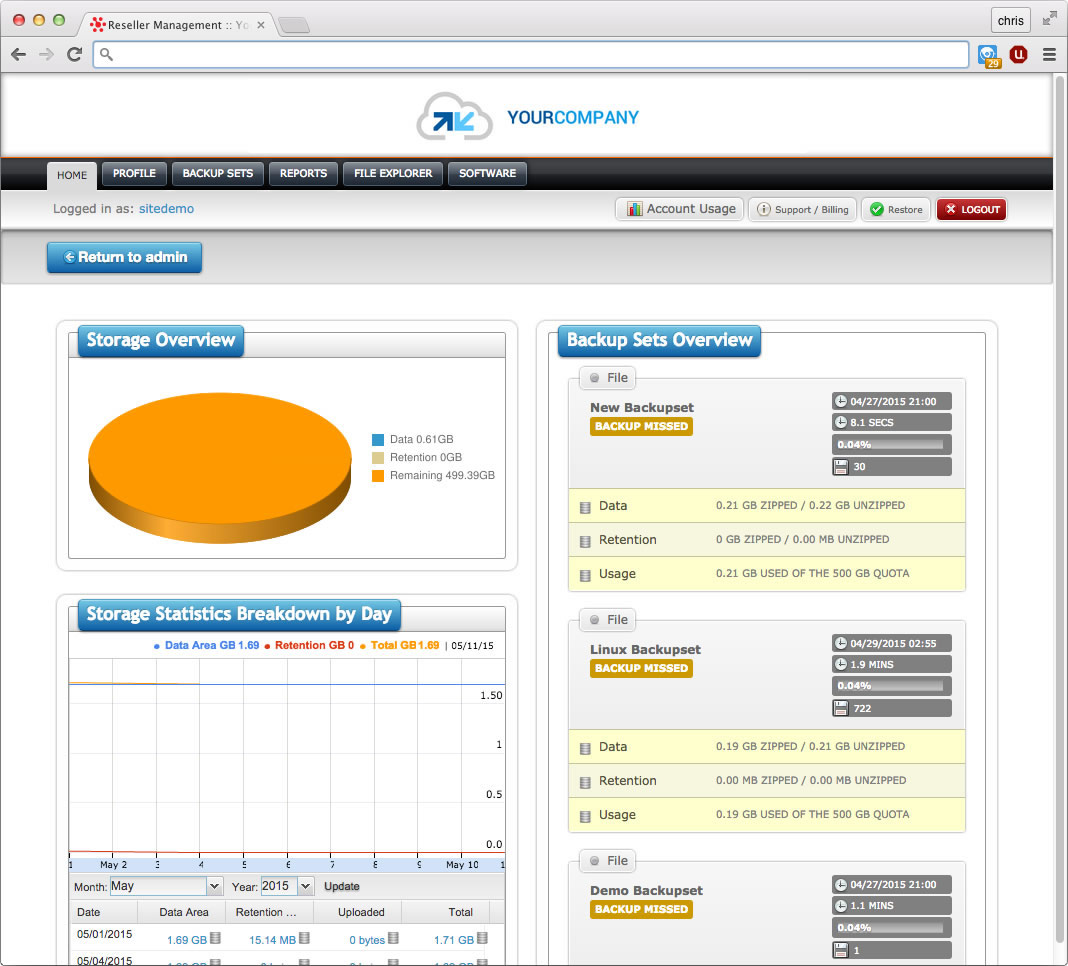
ENLARGE
Clients can view their overall backup statistics, status of jobs, quicklinks to backup reports, and storage usage all from the dashboard. All important data end users need in a centralized location.

ENLARGE
The Backup Sets area allows end users to change a variety of settings, including changing source files and directories, setting schedules, enabling in-file delta options, volume shadow copy, permissions, transfer block sizes, filters, retention policy, network authentication, custom commands, and much more.

ENLARGE
The File Explorer is the central utility for Users to view, restore, and manage their backup files. From this section any customer can navigate through their backup sets, download selected copies, view their entire volume size, look at the last modified timestamp, and check their compression ratios.
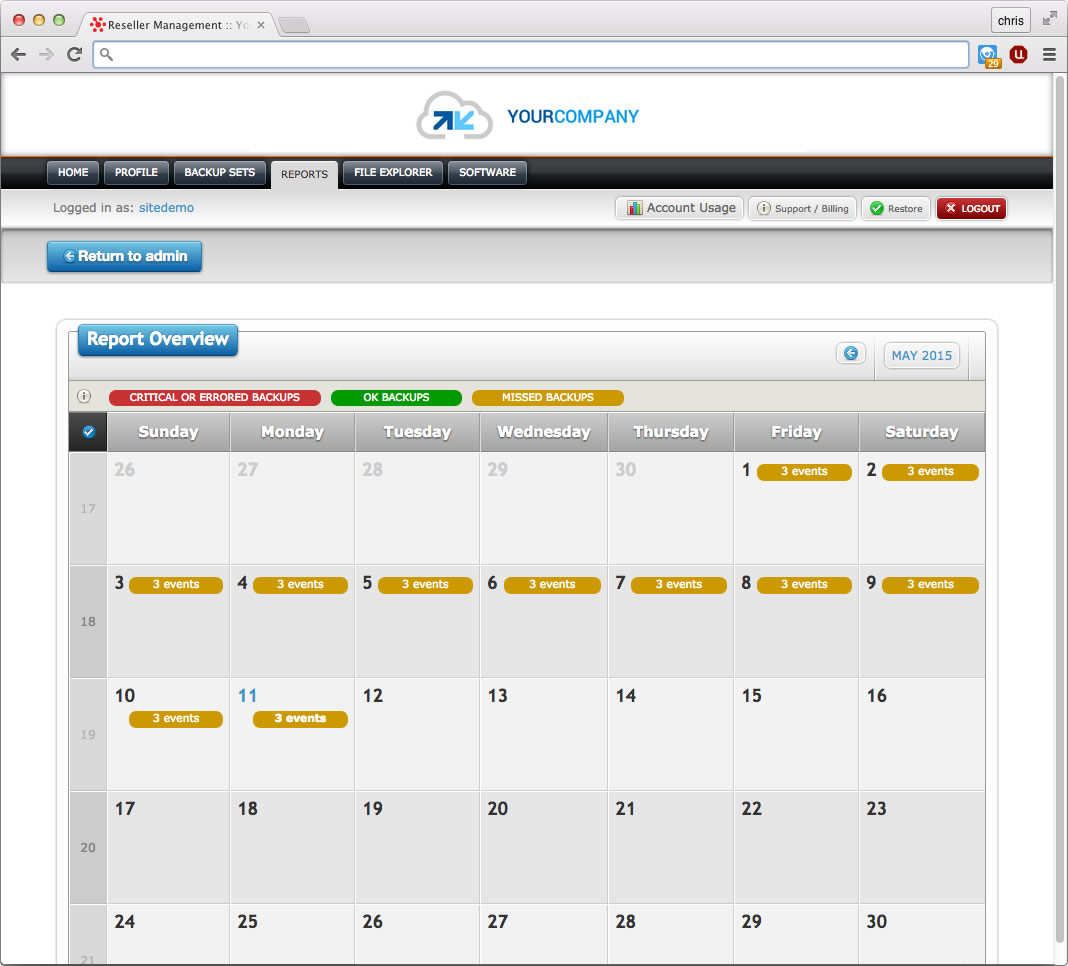
ENLARGE
From here end users can view detailed reports outlining their backup sets, accounting for exact date and time. The report statistics include the amount of files that are new, deleted, updated, and moved. Also included in these numbers are the total area of storage, retention, space used and respective quotas.
Copyright © 2019 xzbackup.com. All rights reserved.

